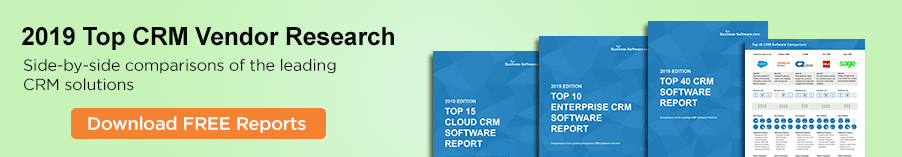|
Using Microsoft Outlook for CRM
Microsoft CRM solutions offer small and mid-sized businesses an affordable way to leverage powerful, comprehensive customer relationship management. The Microsoft CRM portfolio includes several products that address the diverse needs of various company types and sizes.
Microsoft Outlook, one of today’s most popular tools, provides a flexible and intuitive way for users to organize their contacts and email communications. But sales and marketing staff need more than just simple address book and email management capabilities. They need robust CRM functionality that streamlines day-to-day activities and accelerates sales cycles.
Microsoft’s Business Contact Manager enables companies to extend the reach of Outlook by incorporating CRM features. When coupled with Business Contact Manager, Outlook empowers users to effectively manage, track, and share information about their leads, prospects, customers, and opportunities.
Microsoft Outlook with Business Contact Manager is part of the Microsoft Office suite, and addresses the CRM needs of small businesses with fewer than 25 employees and less than $5 million in revenues. Because these companies do not need the power and functionality of other, more feature-rich Microsoft CRM packages, Outlook allows them to quickly and economically make CRM functionality available to sales staff in a single-user desktop application.
Microsoft Outlook with Business Contact Manager provides a broad range of CRM capabilities, including:
* Opportunity Monitoring
Sales reps can keep a detailed history of activities and appointments, including associated files and email messages, and track the status of opportunities in progress. Additionally, they can maintain forecasts that include potential revenue estimates and probability of close.
* Information Sharing
Users can share customer histories, current opportunities, and other information with authorized colleagues within their PC network. This helps ensure smooth and successful sales cycles by allowing for collaboration among sales teams, as well as with accounting, customer service, and other departments.
* Synchronization with Windows Pocket PC
Sales reps have mobile access to up-to-date account, contact, product, and pricing information using their Windows Pocket PCs. Additionally, they can make changes to records, then synchronize with their desktops when they return to the office.
* Reporting
Users can create customized reports – complete with sorts, filters and summarizations – that include detailed information about their accounts, their activities, and their forecasts.
* Scalability
Microsoft Outlook with Business Contact Manager provides maximum scalability, so companies can easily upgrade to more robust Microsoft CRM solutions as their businesses grow and their requirements change.
|