|
|
NetSuite CRM Software Overview
Sales Force Automation
Standard & Advanced Forecasting
|
|
NetSuite CRM provide sales teams with the tools companies' large and small need to manage their forecasts. For companies with basic forecasting needs, probability based forecasting offers weighted measurement of pending opportunities, quotes and orders. And for companies needing more sophisticated forecasting tools, Advanced Forecasting adds the means to triangulate and better predict sales forecasts using forecast categories and deal ranges.
Advanced Forecasting makes the next generation of forecasting more reality based with a system of checks and balances that triangulates the sales forecast in a single dashboard view. This single view, called the Sales Management Portlet, combines a real-time view for the forecast from rep to manager including the following:
Simple or complex, you'll create more accurate and reliable forecasts with NetSuite CRM thanks to:
- A calculated forecast based on the opportunities, quotes and orders in the system
- A "mood ring" and override forecast which the sales reps & managers predict for themselves
- The inclusion of bookings and recurring revenue projections in NetSuite CRM
|
|
- Make sales more predictable with the next generation of forecasting that is more reality based—with a system of checks and balances that triangulates the sales forecast.
- Fine tune your forecast accuracy with forecast categories and the ability to enter a sales range for each open deal, enabling sales reps and managers to provide the most accurate forecast for the sales period possible.
- Overcome often inaccurate sales process probability logic, sales rep sandbagging, and other dynamic challenges that cloud sales forecasting within a company thanks to "mood ring" forecast overrides.
- Keep current with up to the minute forecast and sales results on your dashboard with real-time key performance indicators and graphical report snapshots.
- Segment sales according to the sales team you want to view. Expand, collapse, access or hide using the management hierarchy defined via the Sales Management portlets.
- Get true forecast visibility, rather than just pipeline, because NetSuite CRM, with integrated order management, includes actual sales as well as projections of recurring revenue in forecasts while other vendors don't.
|
|
|
|
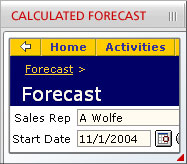
- Calculated Forecast
Forecasting tools in NetSuite CRM display all opportunities, quotes, and orders, including such key information as the projected amount, probability of close and weighted amount for each of these transactions. The Forecast Editor allows sales representatives to view their forecasts on a monthly basis, and make adjustments if needed, based on the changing nature of their deals.
With Advanced Forecasting sales reps have the ability to enter their forecast as a range. Opportunities, quotes and estimates include a forecast category enabling users to categorize the transaction appropriately as low, commit, or upside. You can even title these categories according to your business conventions, changing low to commit and commit to forecast for instance. When an opportunity or quote is placed in a forecast category, the corresponding amounts are calculated into the forecast, providing sales managers with the sales reps’ most accurate forecast for that deal.
|
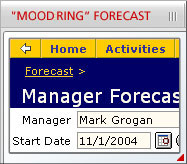
- "Mood Ring" Forecast
Sales people generally have a number in mind for what they "believe" they will close for a given sales period. The forecasting tools in NetSuite CRM allow this "mood ring" prediction to be captured as an override, without tying the forecasted number to any specific opportunities or quotes so there is clear visibility throughout the sales organization. In addition, this mood ring forecast applies to each management level, allowing sales managers to override the forecast as entered by the rep based on their knowledge of the reps forecasting habits. So if a sales rep is notorious for sandbagging their forecast, the sales manager can take that into account and enter the realistic forecast amount for that rep so forecast accuracy up the management hierarchy is increased.
With Advanced Forecasting, the "mood ring" forecast is represented as a range of overrides corresponding to the forecast categories of low, commit and upside, further increasing the accuracy and reliability of the sales forecast. Each sales manager has the ability to commit their team to a number for each forecast category via the Sales Manager Forecast Editor.
|

- Forecast Dashboard & Reporting
Sales Management Portlet
The Sales Management portlet on the Forecast Dashboard provides a single, hierarchical view of the sales organization that can be expanded to show details down to individual reps or can be rolled up for summary views of each sales team, by manager. So you know exactly how the sales team is performing, at every level.
Key Performance Indicators (KPIs)
Key performance indicators (KPIs) such as Open Opportunities, Opportunities Won and Opportunities Lost provide real-time forecast metrics with comparison against past sales periods. KPIs also allow for quick and easy comparison of Pipeline, Forecast and Quota. And with NetSuite CRM, you can even get an at-a-glance breakdown of bookings (sales based on orders) versus billings (sales based on invoices).
Report Snapshots
Report Snapshots provide summaries in graphical or list format right on the Forecast Dashboard and let you put your finger on the status of key open deals so you can proactively put the right resources on the right prospects to close more deals faster. View the top deals outstanding for a given sales period, your sales funnel portrayed as pipeline by status, your top customers or even your worst performing sales reps.
Forecast Reporting
Numerous built-in reports are available to provide detailed forecast analysis. In addition, reports can be custom built using Ad Hoc reporting tools or the powerful Summary capabilities of the Search Engine in NetSuite CRM.
Examples of built-in reports include:
- Sales by Sales Rep analyzed by Sales Period
- Forecast vs. Quota vs. Bookings
- Forecast by Sales Rep analyzed by Class, Department or Location
- Forecast by Item (Product or Service)
- Sales Pipeline (Projected and Weighted) by Sales Rep
- Pipeline By Status analyzed by Sales Period
- Open and Closed Opportunities
- Won and Lost Opportunities
|
|
|
Compare NetSuite to:
Maximizer,
Entellium,
Oncontact,
Aplicor,
Soffront,
ADAPT Software,
Avidian,
Epicor,
InsideSales.com,
Kana,
Microsoft,
Oracle,
Parature,
RightNow,
Sage,
Salesboom,
Salesforce.com,
SalesLogix,
Saratoga Systems,
Siebel,
SugarCRM,
Surado,
ACCPAC,
ACT!,
amdocs,
Appshore,
Aprimo,
Ardexus,
Astea,
Aurum,
Chordiant,
Commence CRM,
CSG Systems,
Dendrite,
eGain,
Everest,
Infor,
JD Edwards,
LeGrand,
NetOffice,
Peoplesoft,
SalesJunction.com,
Salesnet,
Visitar,
Infusion Software,
Dataforce CRM,
BrainSell,
Zoho,
LeadMaster,
Model Metrics,
PipelineDeals,
Tour de Force,
VanillaSoft,
Balgord Software Solutions,
Landslide,
C2CRM,
CRMG,
24SevenOffice,
CNP,
PhaseWare,
Enterprise Wizard,
Revelation,
Exact Software,
Majestic,
Epicor,
Goldmine,
Consona CRM,
TechExcel,
Commence,
ePartners,
Stay-In-Front,
Pivotal,
SAP,
Workbooks,
RunE2E
|

