|
|
Productivity Tools
Microsoft® Office® Integration
|
NetSuite allows users to work interactively with their desktop Microsoft Office productivity tools including Outlook® and Excel®.
Integration with Microsoft® Outlook®
NetSuite provides seamless integration with Microsoft Outlook to complement patent-pending no-click e-mail capabilities and further assist in capturing the full history of communication exchanged with customers and contacts. Users can capture messages in NetSuite that were sent or received through Outlook. Outlook Integration allows you to attach e-mail messages to the following records:
- Contacts
- Customers
- Opportunities
- Cases
 NETSUITE ADDRESS BOOK IN OUTLOOK NETSUITE ADDRESS BOOK IN OUTLOOK
NetSuite Outlook integration enables users to download contacts from their NetSuite account to a NetSuite Address Book, greatly simplifying the process of communicating to business contacts through Outlook. Users can then simply select contacts from the NetSuite Address Book to populate the recipient list of messages they are drafting.
The NetSuite Address Book may also be used to improve the process of saving communication to NetSuite. When saving a message to NetSuite, the system will first look for a record to attach the message to based on a match on e-mail address and to optimize efficiency, users may select to only search the NetSuite Address Book in Outlook rather than their entire contact list in NetSuite Online. Once a match is found, the message will then automatically attach to the corresponding record in NetSuite. |
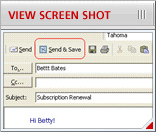 SAVING OUTLOOK MESSAGES SAVING OUTLOOK MESSAGES
Outgoing Messages
Users can send messages through Outlook and have the message automatically saved and attached to the appropriate contact, customer, opportunity, or case records in their NetSuite account.
Incoming Messages
A "Save in NetSuite" button in the Outlook Inbox toolbar, enables users to select messages received in their inbox or Outlook folder to save to their NetSuite account. |
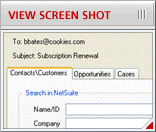 SELECTING RECORDS TO ATTACH THE MESSAGE TO SELECTING RECORDS TO ATTACH THE MESSAGE TO
Contacts & Customers
Users cab can select the records in NetSuite that Outlook messages should attach to. When users select to save a message to NetSuite, the system will perform a check for customers and contacts that match based on e-mail address, and the results of the search will appear in a results pop up. If an exact match is not found, the results pop up will enable users to enter additional criteria to search for records in NetSuite to attach the message to.
Opportunities & Cases
The results pop up allows users to attach Outlook messages to opportunities and cases within NetSuite. When a customer or a contact is selected, the opportunities and cases tabs populate with the open opportunities and cases associated with the selected contacts and customers. Users can either select from the list of records to attach the message to or enter additional criteria and conduct another search of opportunities or cases to attach to. |
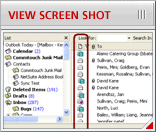 STATUS INDICATOR IN OUTLOOK STATUS INDICATOR IN OUTLOOK
Status indicators allow you to easily identify the messages in Outlook that have been added to NetSuite from messages that have not.
|
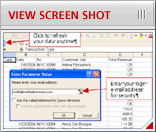 MICROSOFT® EXCEL WEB QUERY MICROSOFT® EXCEL WEB QUERY
NetSuite offers an easy way to analyze data using Microsoft Excel. A Microsoft Excel Web Query retrieves data from reports generated in NetSuite and returns it to Excel for further analysis. Data can be refreshed with the latest information when needed. This allows users easier access to information using tools and features in Excel in just a few clicks.
A few of the numerous benefits include the ability to use Excel's PivotTable feature and the ability to combine information from several NetSuite generated reports in one spreadsheet. |
|
Compare NetSuite to:
Maximizer,
Entellium,
Oncontact,
Aplicor,
Soffront,
ADAPT Software,
Avidian,
Epicor,
InsideSales.com,
Kana,
Microsoft,
Oracle,
Parature,
RightNow,
Sage,
Salesboom,
Salesforce.com,
SalesLogix,
Saratoga Systems,
Siebel,
SugarCRM,
Surado,
ACCPAC,
ACT!,
amdocs,
Appshore,
Aprimo,
Ardexus,
Astea,
Aurum,
Chordiant,
Commence CRM,
CSG Systems,
Dendrite,
eGain,
Everest,
Infor,
JD Edwards,
LeGrand,
NetOffice,
Peoplesoft,
SalesJunction.com,
Salesnet,
Visitar,
Infusion Software,
Dataforce CRM,
BrainSell,
Zoho,
LeadMaster,
Model Metrics,
PipelineDeals,
Tour de Force,
VanillaSoft,
Balgord Software Solutions,
Landslide,
C2CRM,
CRMG,
24SevenOffice,
CNP,
PhaseWare,
Enterprise Wizard,
Revelation,
Exact Software,
Majestic,
Epicor,
Goldmine,
Consona CRM,
TechExcel,
Commence,
ePartners,
Stay-In-Front,
Pivotal,
SAP,
Workbooks,
RunE2E
|

