 |

|
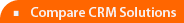 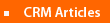    

| |
Tour de Force Project Management |
|
|
- Move an Opportunity, once closed, from the selling phase to the Project Delivery mode and maintain all of the electronic history used during the selling phase
- Link billable/non-billable activities to a project for billing purposes
- Link project-related expenses directly to a project to help analyze actual costs associated with a project
- Establish tasks required for a successful project delivery and assign them to appropriate mangers with automated reminders of due dates
- Link outside influencers to a project, e.g., Engineering, Architectural firms, contractors, consultants and track their activities related to each specific project
- Once an Opportunity is closed and becomes an active project, use line item Forecasting to detail project billing/revenue milestones
- Extensive reporting through the Advanced Export module to allow detailed analysis of project (See Reporting/Advance Export for details)
- Track all specific project documents through the Document Management capabilities
- Extensive flexibility to add a customized Project Details tab to the Opportunity to track every detail for project reporting
- Post standardized templates for all key documents, i.e., change orders, project update notice, project transmittals, etc., used in the Project Delivery process
Read about other features:
Compare Tour de Force to:
Maximizer,
Entellium,
Oncontact,
Aplicor,
Soffront,
ADAPT Software,
Avidian,
Epicor,
InsideSales.com,
Kana,
Microsoft,
NetSuite,
Oracle,
Parature,
RightNow,
Sage,
Salesboom,
Salesforce.com,
SalesLogix,
Saratoga Systems,
Siebel,
SugarCRM,
Surado,
ACCPAC,
ACT!,
amdocs,
Appshore,
Aprimo,
Ardexus,
Astea,
Aurum,
Chordiant,
Commence CRM,
CSG Systems,
Dendrite,
eGain,
Everest,
Infor,
JD Edwards,
LeGrand,
NetOffice,
Peoplesoft,
SalesJunction.com,
Salesnet,
Visitar,
Infusion Software,
Dataforce CRM,
BrainSell,
Zoho,
LeadMaster,
Model Metrics,
PipelineDeals,
VanillaSoft,
Balgord Software Solutions,
Landslide,
C2CRM,
CRMG,
24SevenOffice,
CNP,
PhaseWare,
Enterprise Wizard,
Revelation,
Exact Software,
Majestic,
Epicor,
Goldmine,
Consona CRM,
TechExcel,
Commence,
ePartners,
Stay-In-Front,
Pivotal,
SAP,
Workbooks,
RunE2E
|
|
|
 |

